Changelog v1.21 - November 13, 2025
Summary
Added the ability to manually create and assign tasks.
To add a Manual Task, navigate to the Tasks menu and on the right is the 'New Task' button.
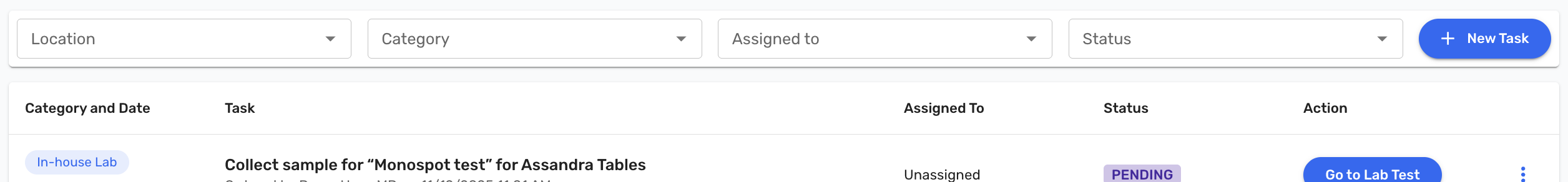
In the modal that appears, configure the task as desired, including selecting a patient, encounter, and order. You can also assign the task to a staff member and location.
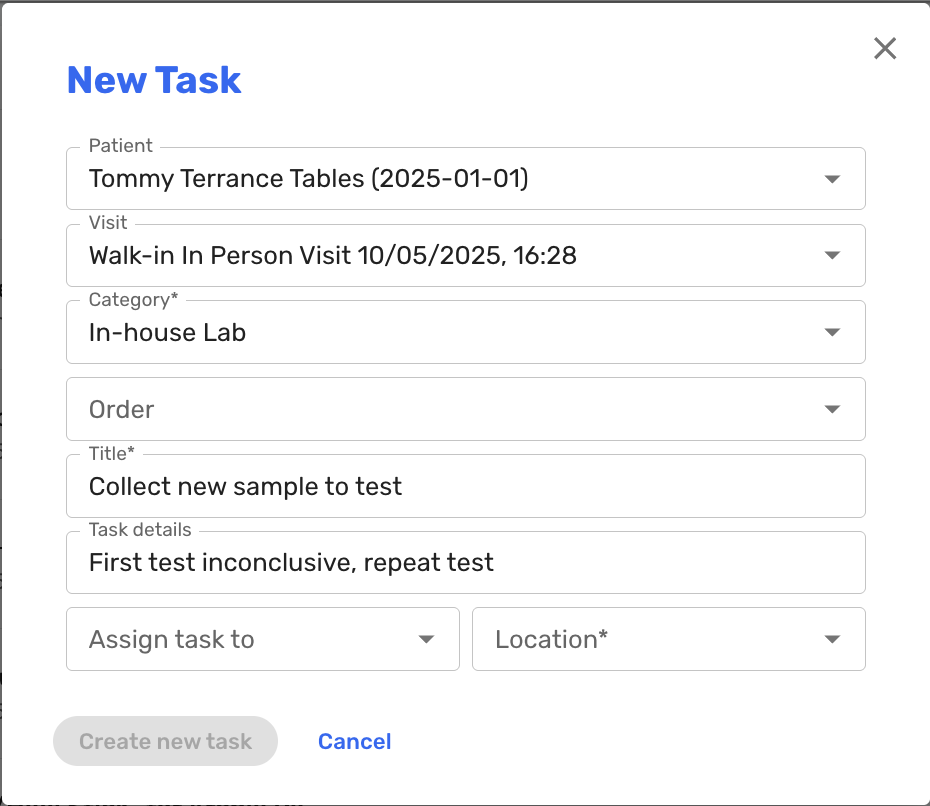
You can similarly create a task directly from the Progress Note as well.
You can now also add documents directly from a supported scanner whether they be files for the patient document repository or card images associated with a patient or encounter.
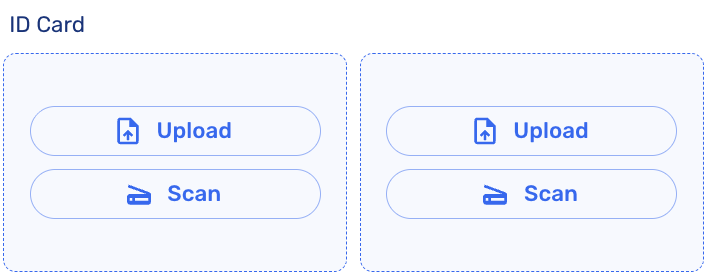
Ad-hoc Task Creation and Assignment
Task Management
- Create and manage Manual Tasks on the patient’s chart and the main Task Board (#4296 (opens in a new tab)).
Document Scanning and Input
Scan and store documents, IDs, and Insurance Cards
- Allow staff to scan physical documents or images directly into the EHR (#4855 (opens in a new tab)).
- Allow staff to upload insurance cards and photo ID images (#3958 (opens in a new tab)).
Revenue Cycle Management (RCM) and Billing
RCM Enhancements
- Implemented per-organization filtering of the full insurance list for patients (#3399 (opens in a new tab)).
- Enhanced AI review of billable patient information to improve accuracy and efficiency in RCM processes (#4617 (opens in a new tab)).
Billing and Invoicing
- Added the ability to generate and send a patient invoice directly from the EHR (#4083 (opens in a new tab)).
Additional Improvements
Lab Result Communication
- Improved the Discharge Summary by adding indicators for abnormal, normal, and inconclusive lab results for clear patient communication (#4473 (opens in a new tab)) (#4479 (opens in a new tab)).
Progress Note Changes
- 'HPI' (History of Present Illness) now required for the Review & Sign step of the chart (#4364 (opens in a new tab)).
Administrative Scheduling
- Introduced the ability for staff to create appointments for arbitrary dates in the future, removing the 24-hour advance restriction (#4590 (opens in a new tab)).
Reporting
- Created a new Report for tracking AI Assisted Encounters, providing oversight on AI utilization in clinical visits (#4695 (opens in a new tab)).
- Improve tracking of accounts receivable with report on outstanding patient invoices (#4086 (opens in a new tab)).