Setting up Prescriptions for Ottehr
This documentation is designed for users who have successfully set up Ottehr. For more information please refer to the introduction.
Oystehr's prescription module powers several experiences inside of Ottehr, such as medication history and searches, allergy searches, and creating and ordering prescriptions for an organization's patients. The general overview of how the Oystehr prescription service works is described in Oystehr eRx Overview. This documentation has a focus on configuring and setting up Ottehr-based Oystehr projects for prescriptions.
Preparing your Project for Prescriptions
First, choose an Oystehr project to set up as a prescriptions sandbox for testing prescription orders. After you test your EHR in the sandbox, we'll set up your production project to order real prescriptions.
To set up prescriptions please contact us at [email protected].
Configuring your Ottehr Provider Application
Once your project has been configured for prescriptions, we will share updates in your configuration files for the EHR website.
VITE_APP_OYSTEHR_CONNECTION_NAME=<name of your Oystehr Auth Connection>
VITE_APP_PHOTON_CONNECTION_NAME=<name of your eRx Auth Connection>
VITE_APP_PHOTON_CLIENT_ID=<ID of your eRx Auth Client>
VITE_APP_PHOTON_ORG_ID=<ID of your eRx Organization>
VITE_APP_CI_PHOTON_DISABLED=falseOnce this configuration is updated and deployed in your environment, you can begin setting up providers.
Configuring Providers for Prescriptions
For providers, in order to prescribe, they must have an NPI, a U.S.-based phone number, a Provider role, and proper qualifications for each state they would like to prescribe for. There are several ways to provide that information, such as the FHIR API or the Oystehr Console. Ottehr provides an Employees page for updating that information on the EHR website.
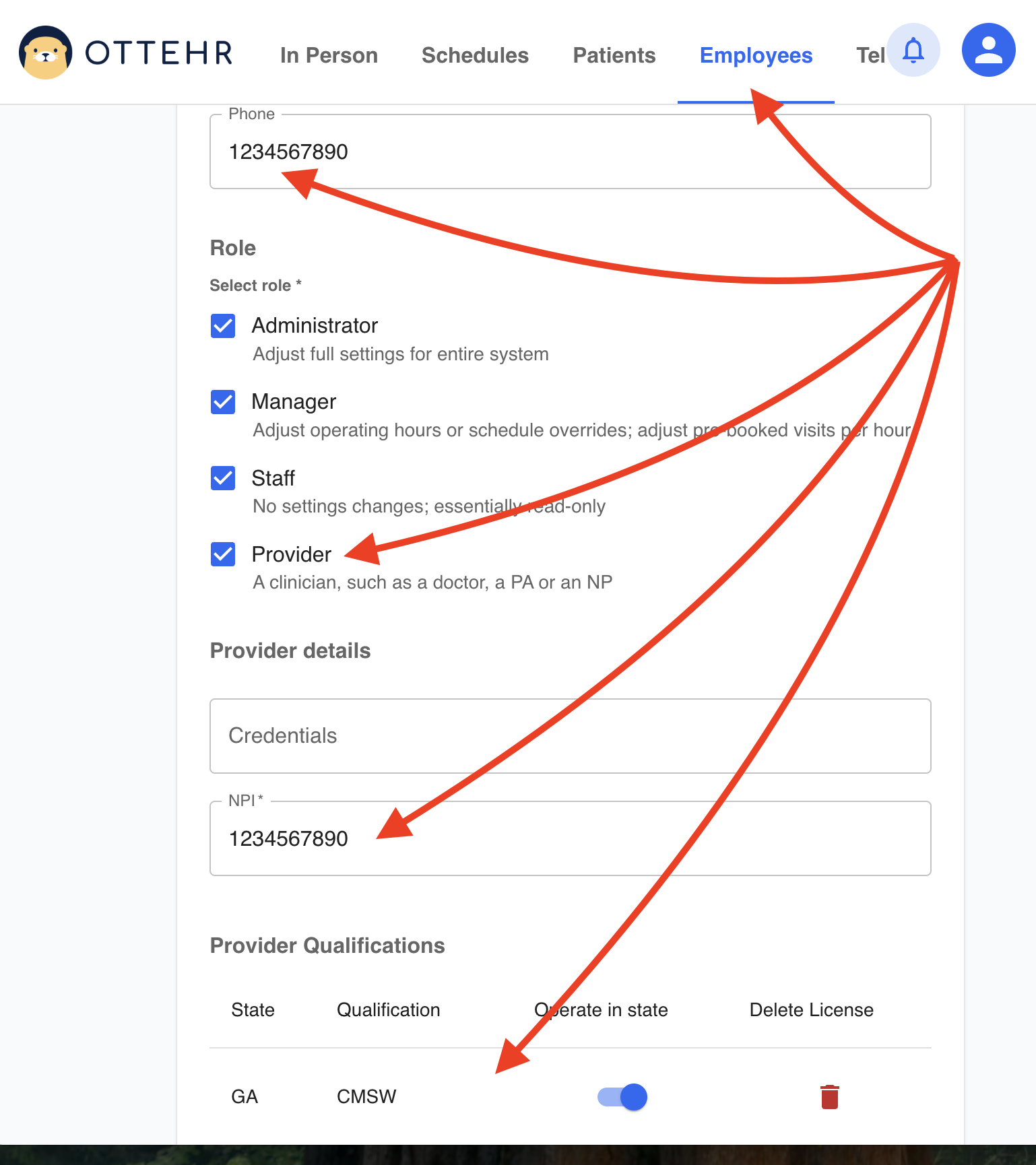
Prescribing to Patients
For Oystehr to alert on drug and allergy interactions, patient's medication history, full address, and phone number must sync with our pharmacy clearinghouse. The phone number must be U.S.-based, and the full address, including country, must be provided. Patient records can be updated either from the visit screen or patient management tab.
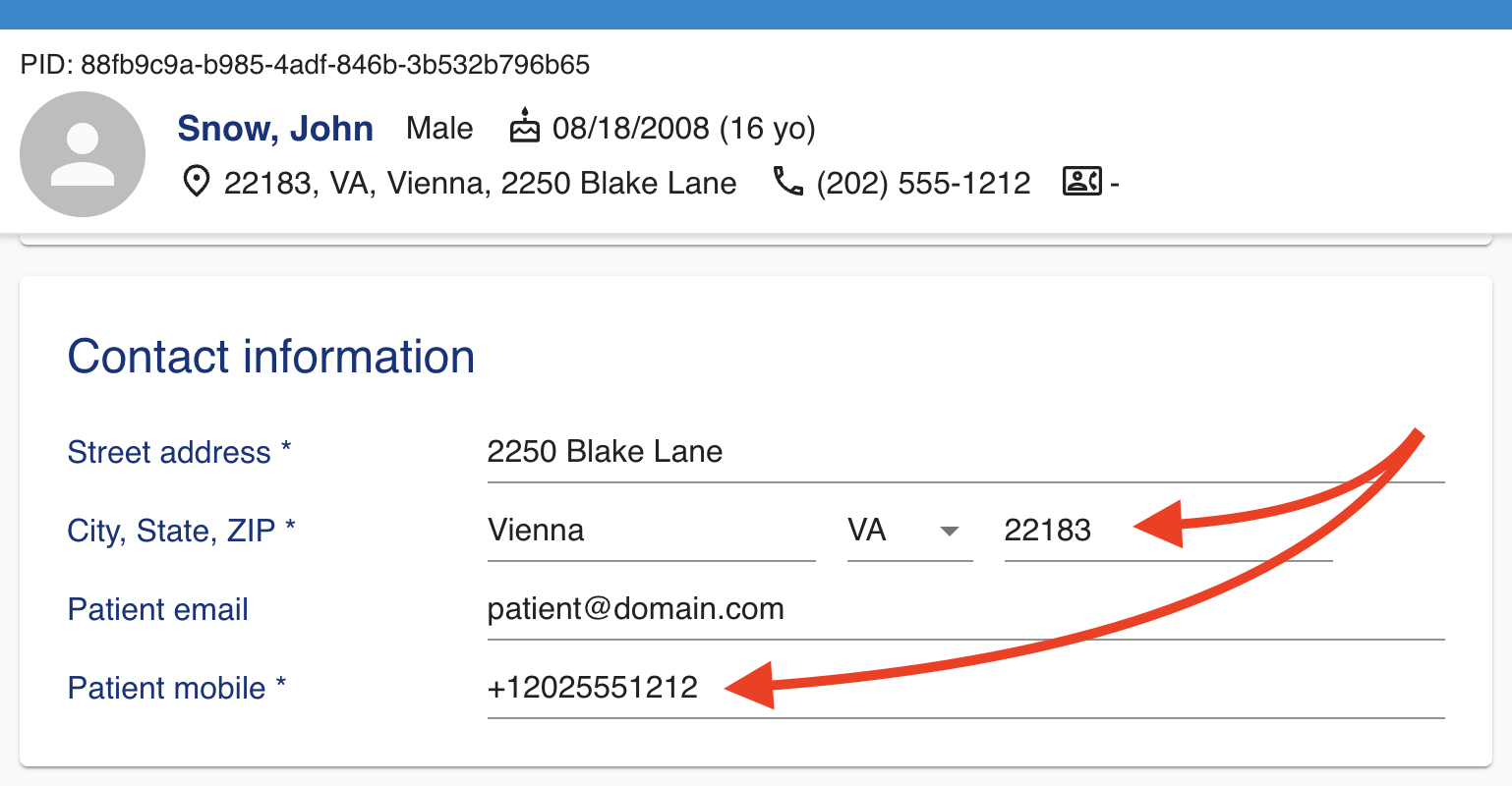
For the prescriber popup to render, the provider must be assigned to the patient, and the required patient information must be provided. The provider can assign the patient either from the visit screen or from a queue.
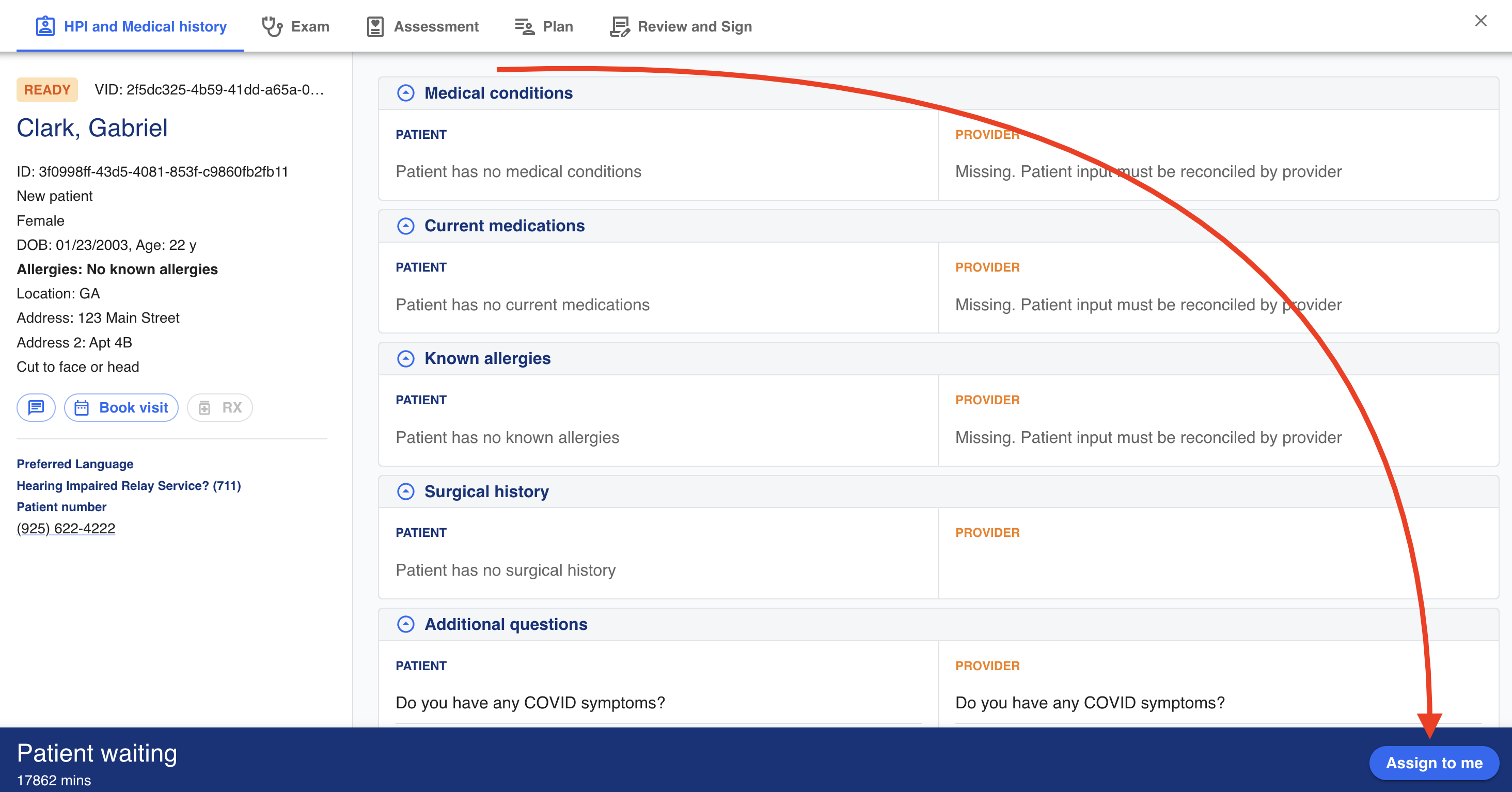
Access Policies
Like everything in Oystehr, prescribing requires access to various Oystehr services as well as FHIR resources. Out of the box, Ottehr allows all enrolled providers to prescribe. However, in some circumstances, prescribing may need to be reserved to only a subset of providers.
One approach to segment the functionality is to create a Prescriber Role. Below is an access policy to support prescriptions.
{
"rule": [
{
"action": [
"FHIR:Search",
"FHIR:Read"
],
"effect": "Allow",
"resource": [
"FHIR:AllergyIntolerance",
"FHIR:MedicationStatement"
]
},
{
"action": "eRx:SearchMedication",
"effect": "Allow",
"resource": "eRx:Medication"
},
{
"action": "eRx:SearchAllergy",
"effect": "Allow",
"resource": "eRx:Allergy"
},
{
"action": "eRx:SyncPatient",
"effect": "Allow",
"resource": "eRx:Patient"
},
{
"action": [
"eRx:Create",
"eRx:Read"
],
"effect": "Allow",
"resource": "eRx:Enrollment"
}
]
}- Prescribers must be able to read patient's allergy and medication history, hence read and search actions on
AllergyIntoleranceandMedicationStatement - Prescribers need permission to search allergy and medication databases provided by Oystehr, hence permissions for
eRx:SearchMedicationandeRx:SearchAllergyactions - Prescribers must have permission to synchronize patient information with the prescriptions clearing house, hence
eRx:SyncPatient - Finally, prescribers must be in the clearing house which Oystehr automatically facilitates, which requires access to
eRx:Enrollment