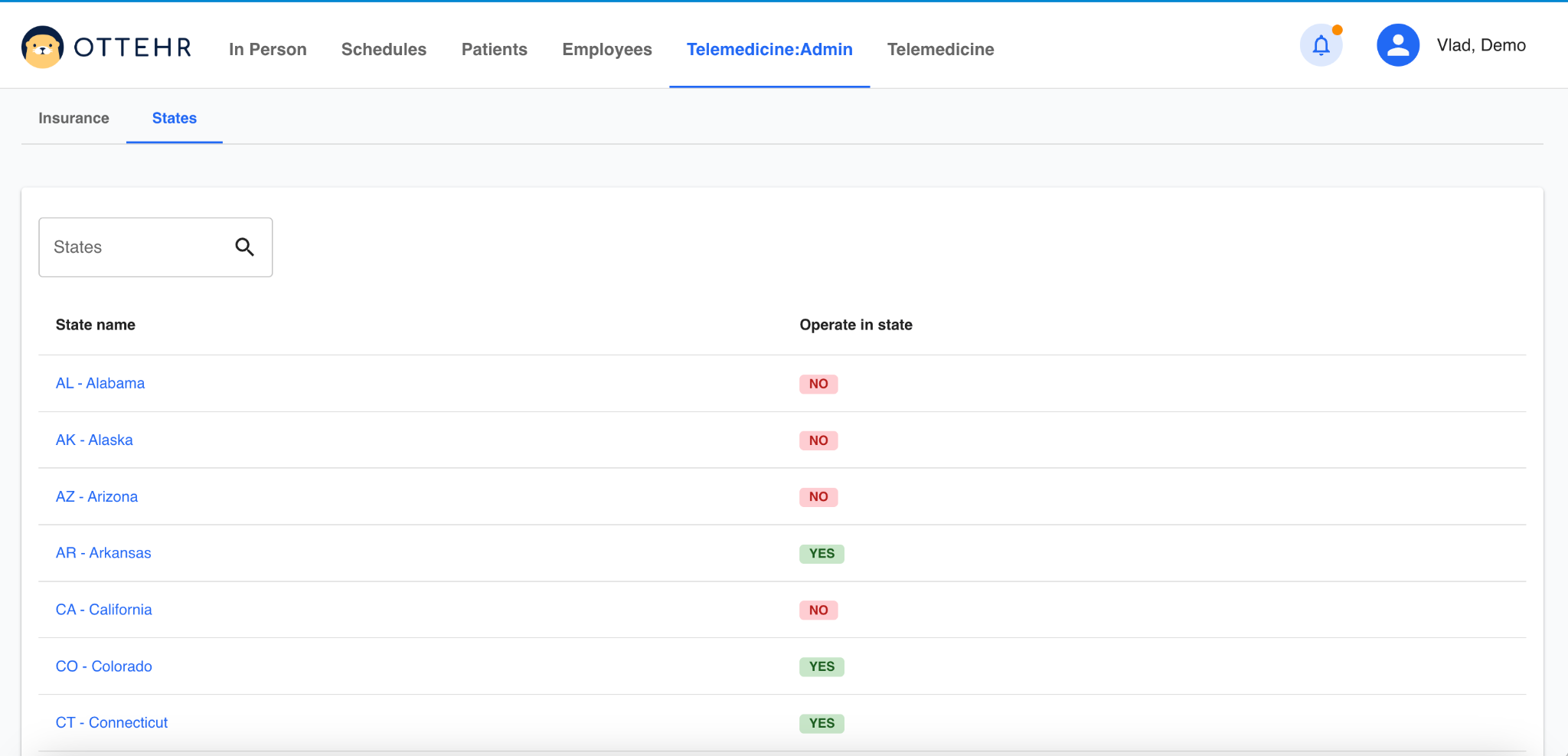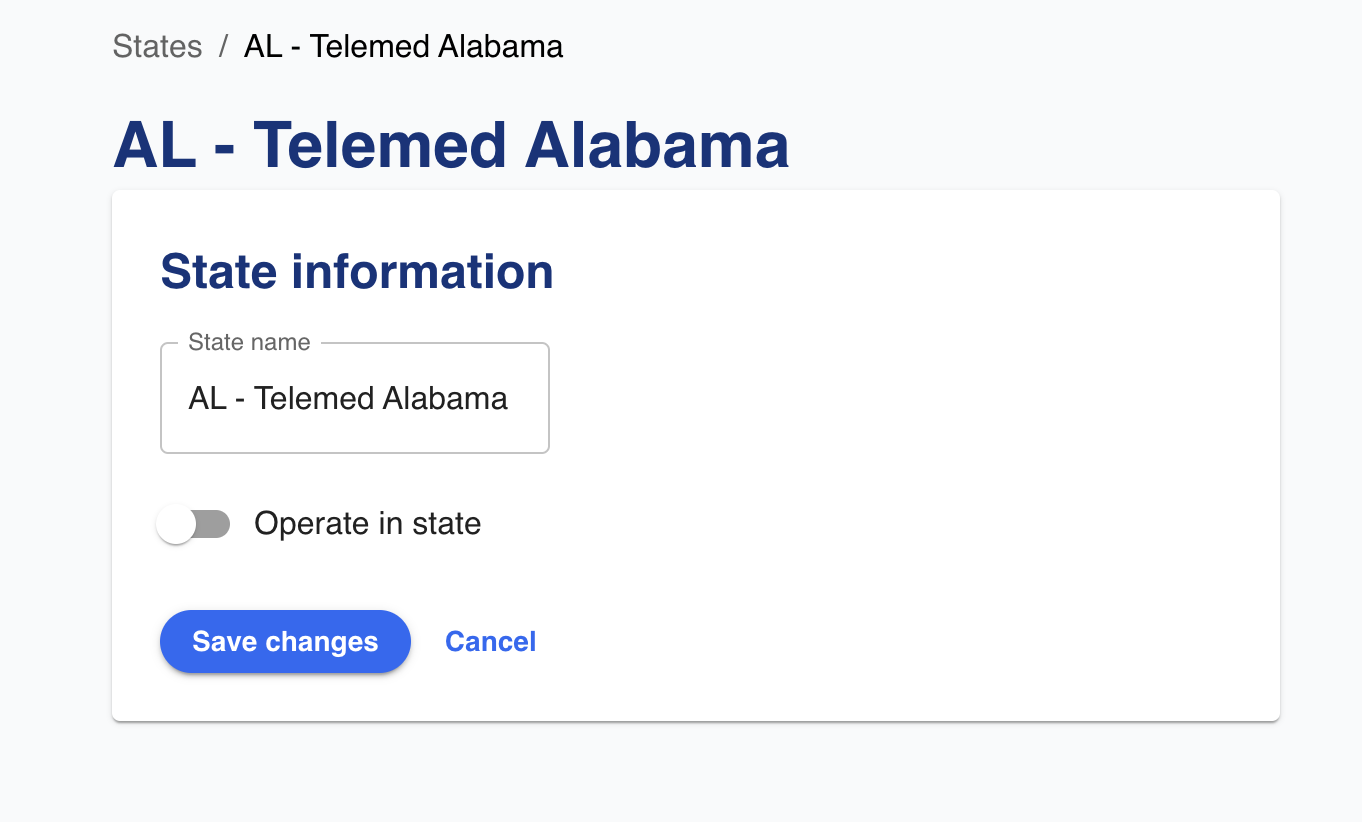Telemedicine Admin
Insurance
Ability to search for insurance and filter by benefits check status. The default will be to show all statuses but users can filter to only show active or deactivated.
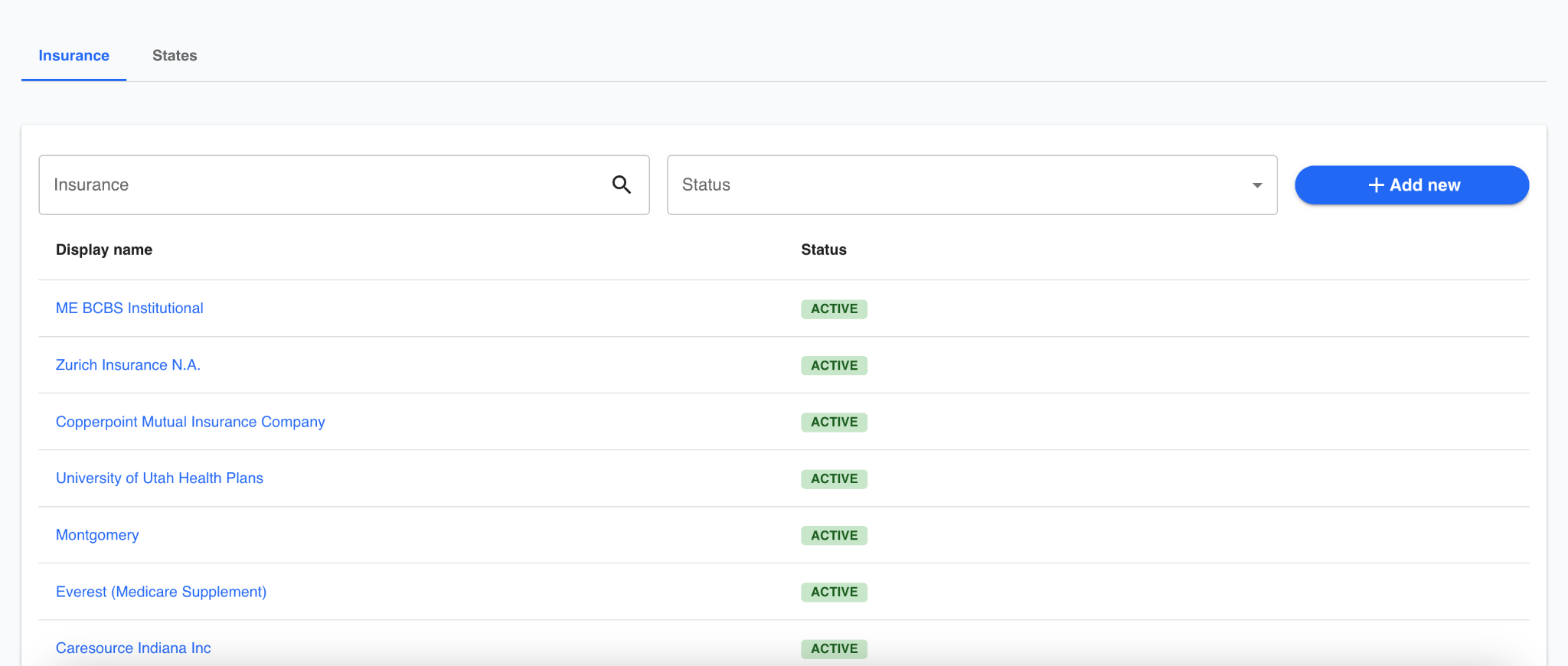
Add New Insurances/Edit Existing Insurances
Existing insurance can be edited and new insurances can be added or deactivated. Deactivate insurance will still appear in this search but cannot be selected for use (ie: it is not permanently deleted).

State Information
Administrators are able to click into each state and edit the state name and turn "Operate in state" on/off. If the state is turned off, this field will not be selectable by the patient on the state selection screen. If the state is turned on and it is during the state's hard coded operating hours, the state will be selectable by the patient on the state selection screen.
Currently the list of states is hard coded and state is not persisted between deployments.