Provider Experience
The provider experience falls into two general categories. One for Virtual sessions (under the Telemedicine tab when a patient has been assigned) and one for In-Person sessions (under the In Person tab once a patient is in Intake status). While there are similarities, Virtual sessions naturally lack many of the options necessary for capturing in-person interactions.
Furthermore, the in-person experience falls into two phases.
-
Patient intake where medical histories, reason for visit and vital measurement information is captured
-
Encounter documentation, consisting of the SOAP note (Subjective, Objective, Assessment and Plan) section, where the provider
-
Performs and documents the Chief Complaint, History of Present illness (HPI), Review of Systems (ROS),
-
Examination findings,
-
Assessment (including medical decision making, diagnosis codes, and E&M/CPT codes)
-
Recommends plan of care, including disposition.
-
Reviews full progress note, amends any missing required information:
- Assessment screen : Diagnosis, CPT code, E&M code required to sign
- Plan screen : Discharge follow up type required to sign
-
Clicking on the 'Intake' icon on the tracking board leads to the Patient Information section of the provider session. Note the blue 'Provider' button at the top right, this will change the mode from "Intake" to "Provider".
There is also an option to take and review Internal Notes. These are notes associated with the encounter but are not visible to the patient.
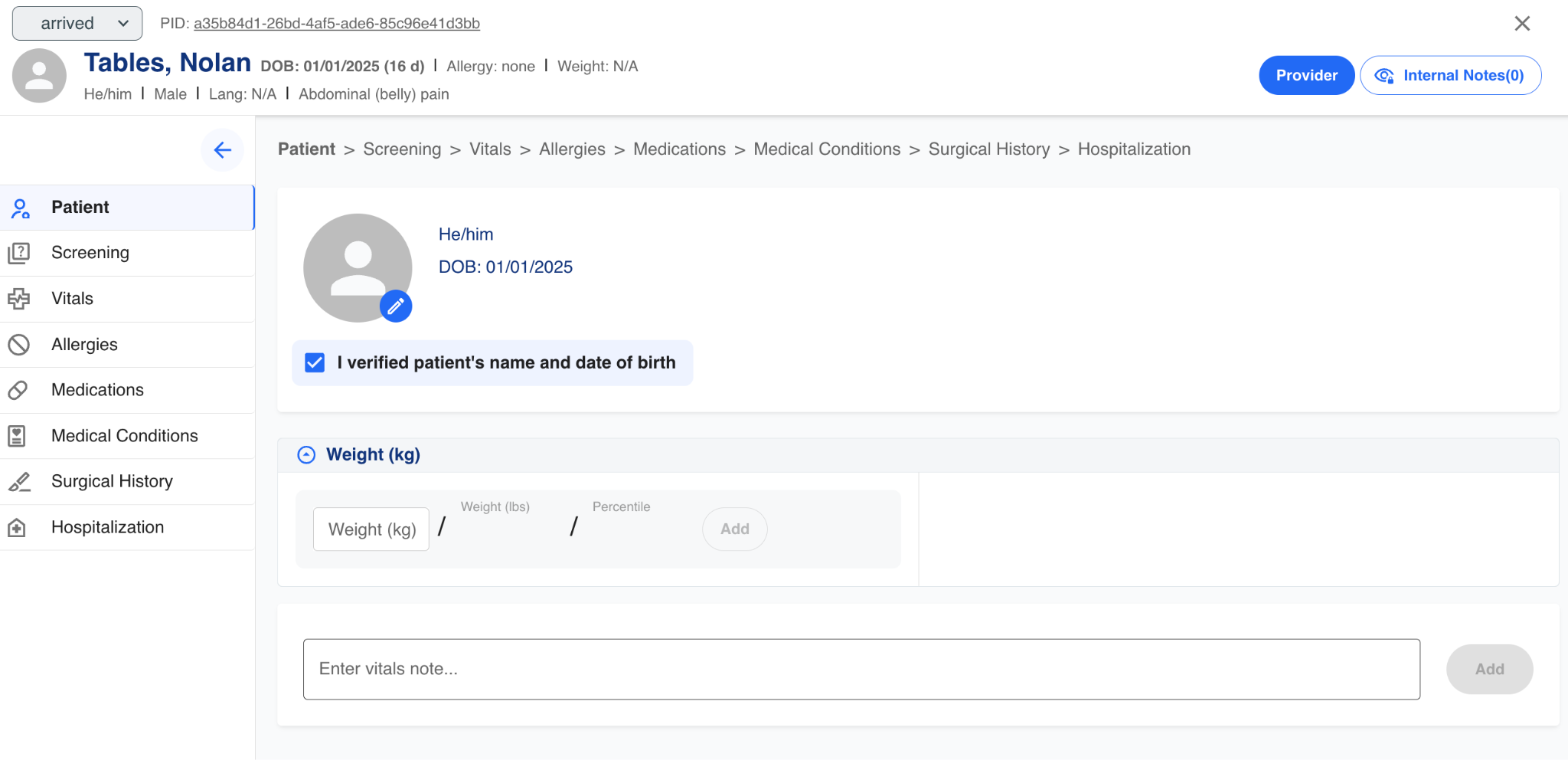
Intake View - note the 'Provider' button on the top right which will toggle to 'Provider' view.
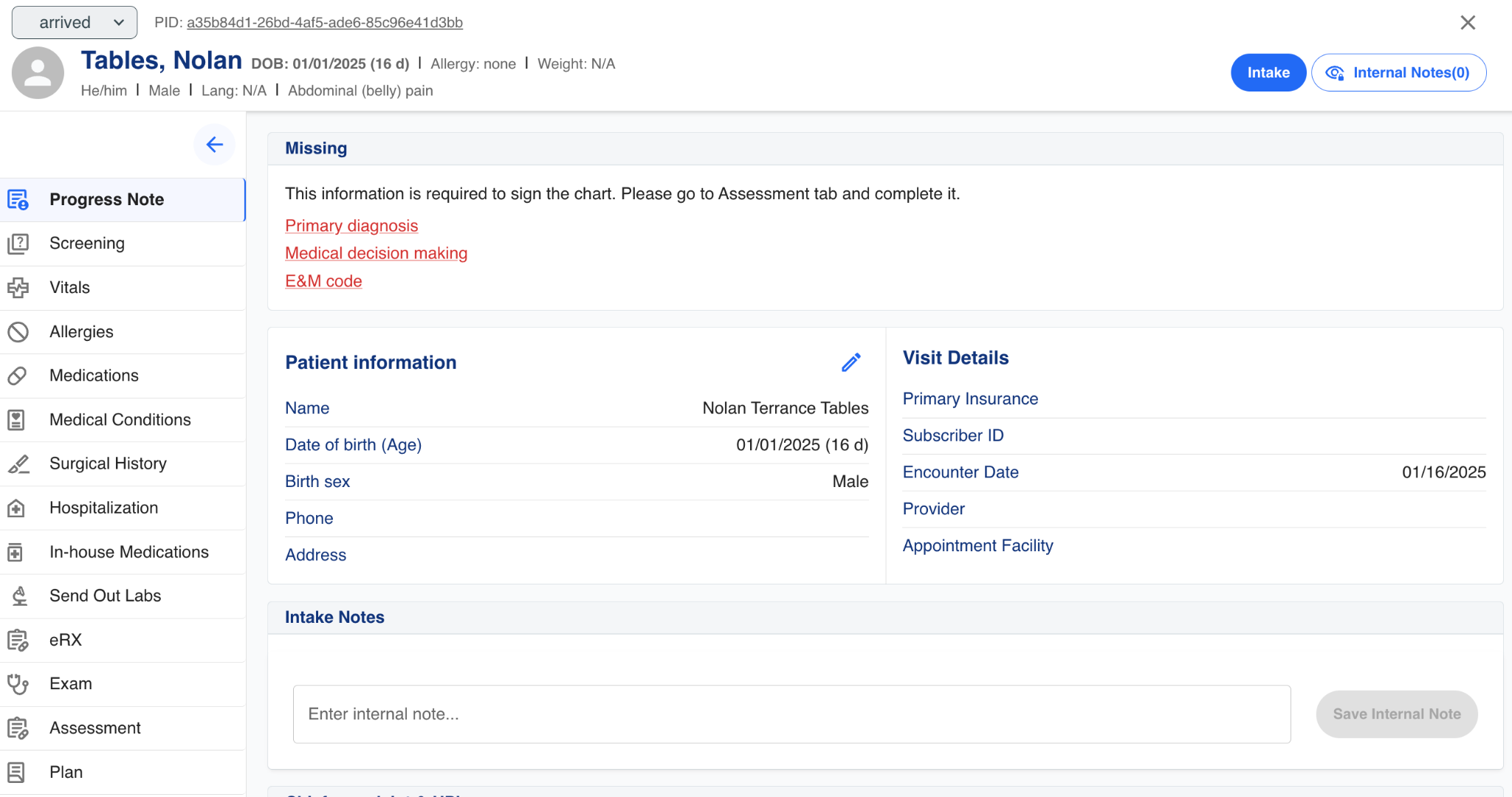
For comparison, top section of Provider View - Note the 'Intake' button on the top right which will toggle to 'Intake' view. Note also that the selections on the left are different from the 'Intake' view.