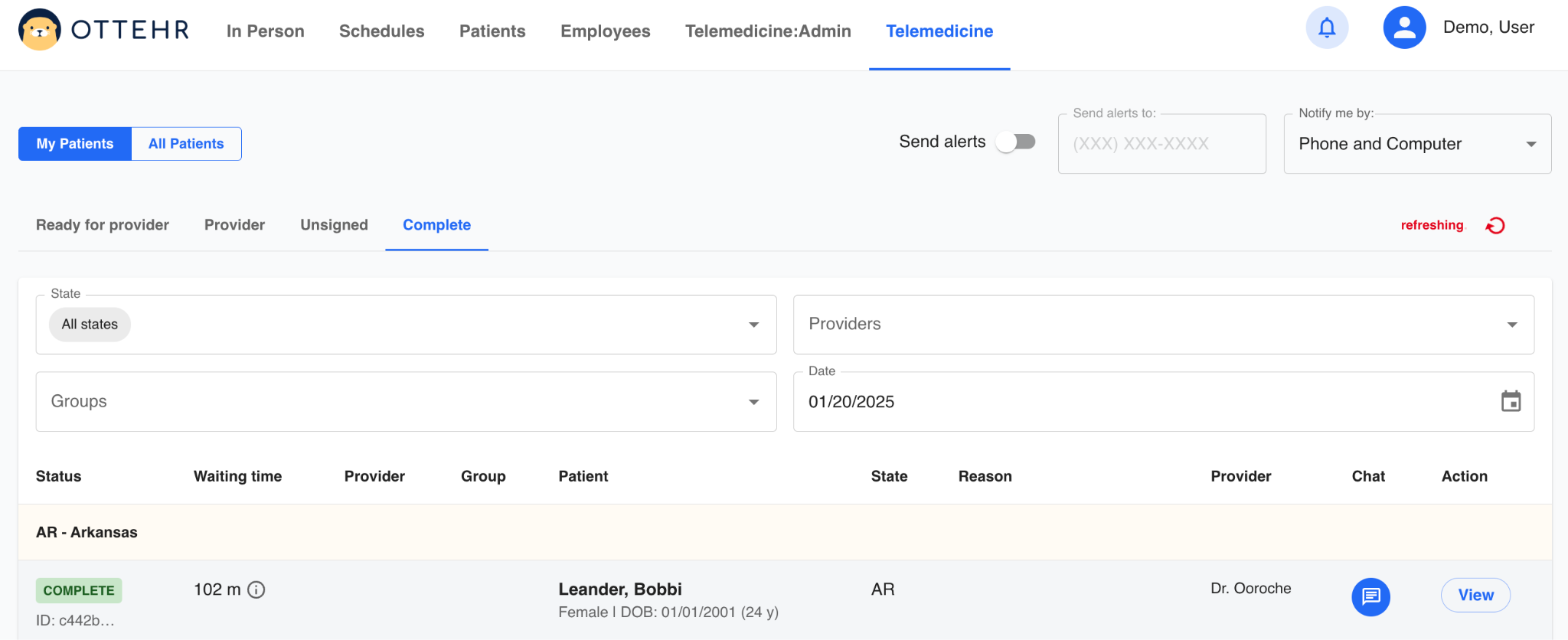Telemedicine Flow
The telemedicine menu provides options to manage Virtual/Telemedicine sessions. It has its own tracking board of patients who are 1) Ready for provider 2) currently consulting with a Provider 3) completed virtual sessions that are Unsigned by the provider 4) and sessions that are Completed or Cancelled appointments.
Telemedicine Tracking Board
The tracking board can be filtered by State. Provider, and Group to display records of interest to the user.
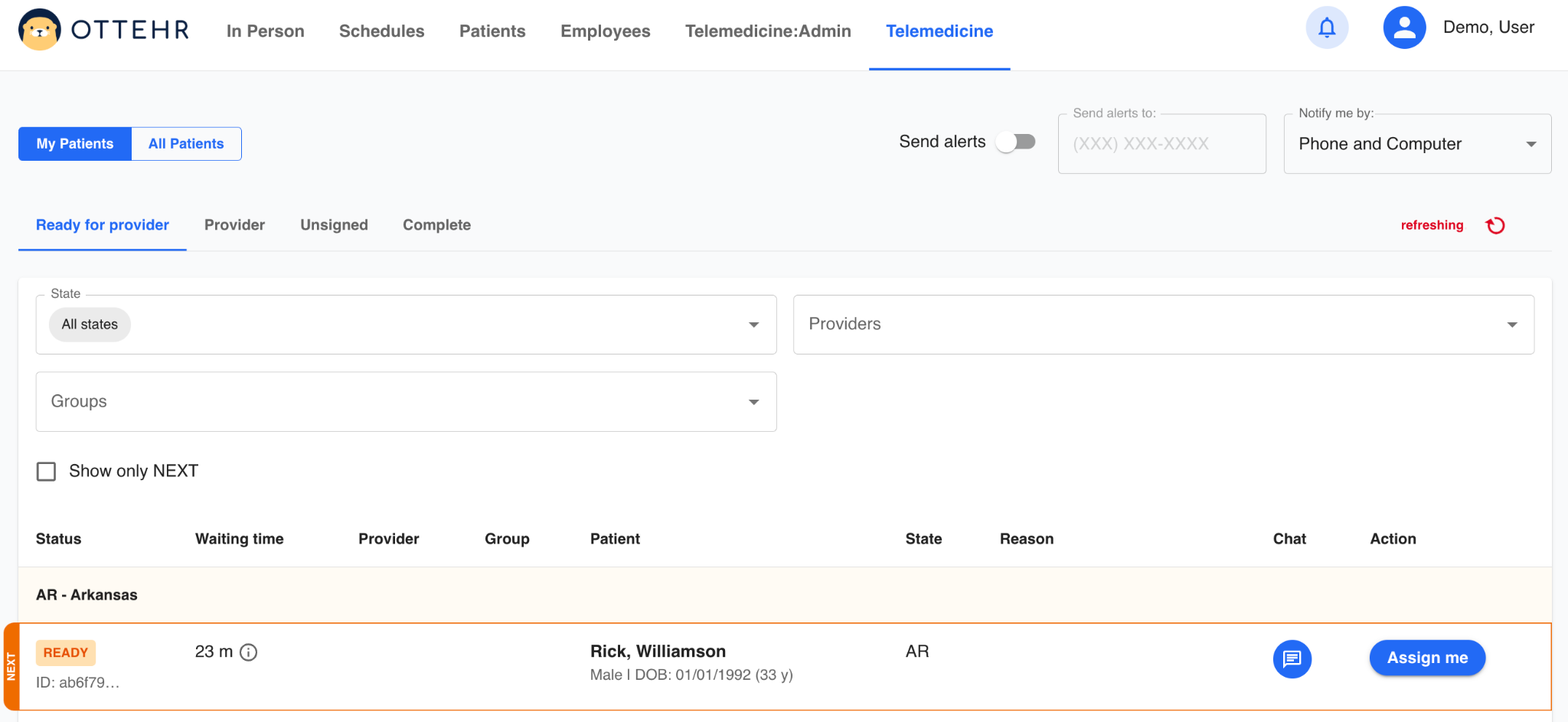
Providers may view patients that are ready for a provider to meet with them in the 'Ready for provider' tab, and either chat with the patient, or Assign the patient to themselves.
There is a control to allow providers to quickly switch between views of 'My Patients', or patients they are licensed to accept, or 'All Patients'.
Once the patient has been assigned, the provider is immediately taken to the HPI and Medical History for that patient.
HPI and Medical History
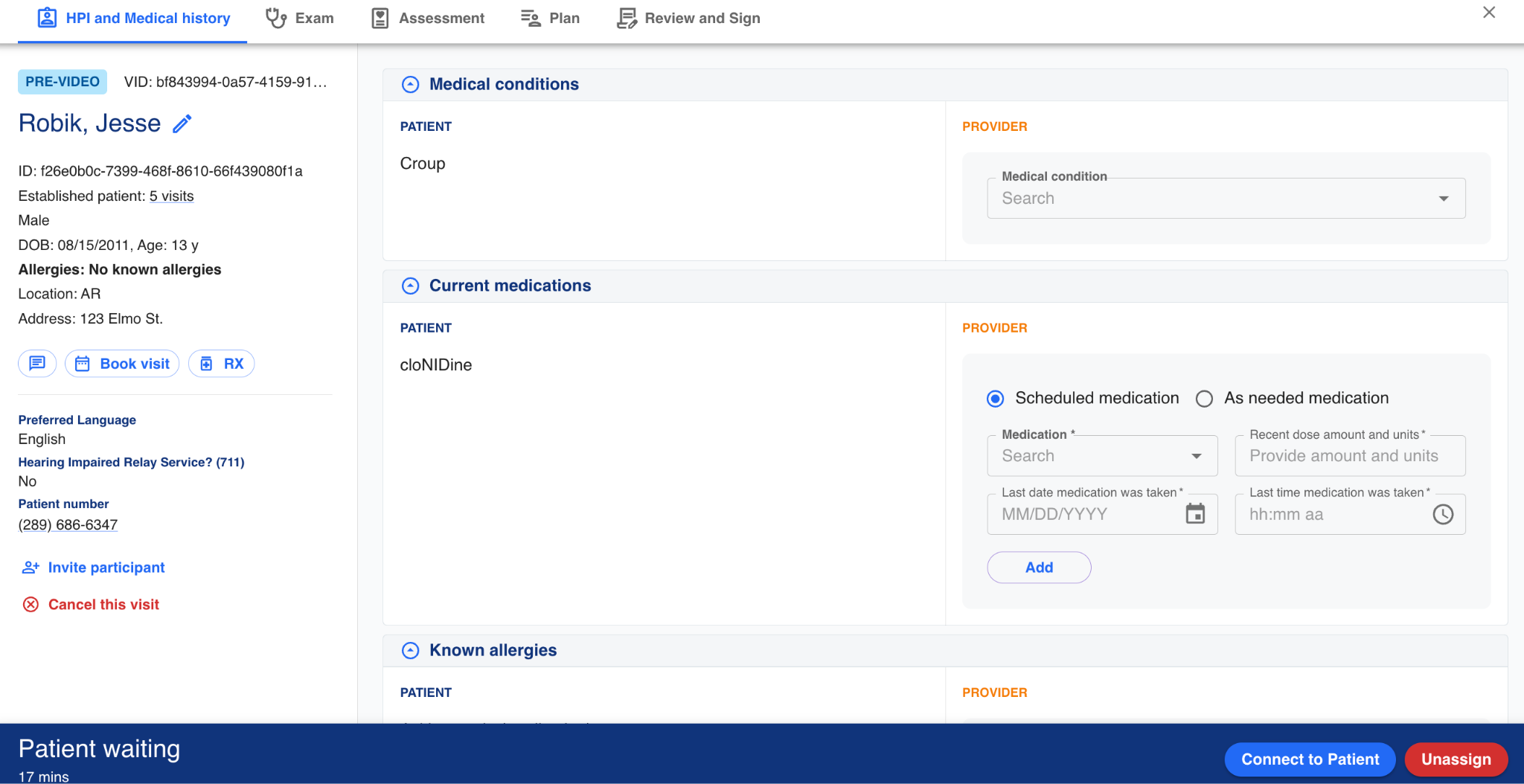
Note, the 'X' on the top right will close the details and take the provider back to the tracking board. At the lower right corner, the provider can 'Connect to Patient' to initiate the session, or Unassign the patient from themselves.
In the left rail is the patient information for quick reference where a new in-person visit can be booked and prescriptions can be written..
Exams
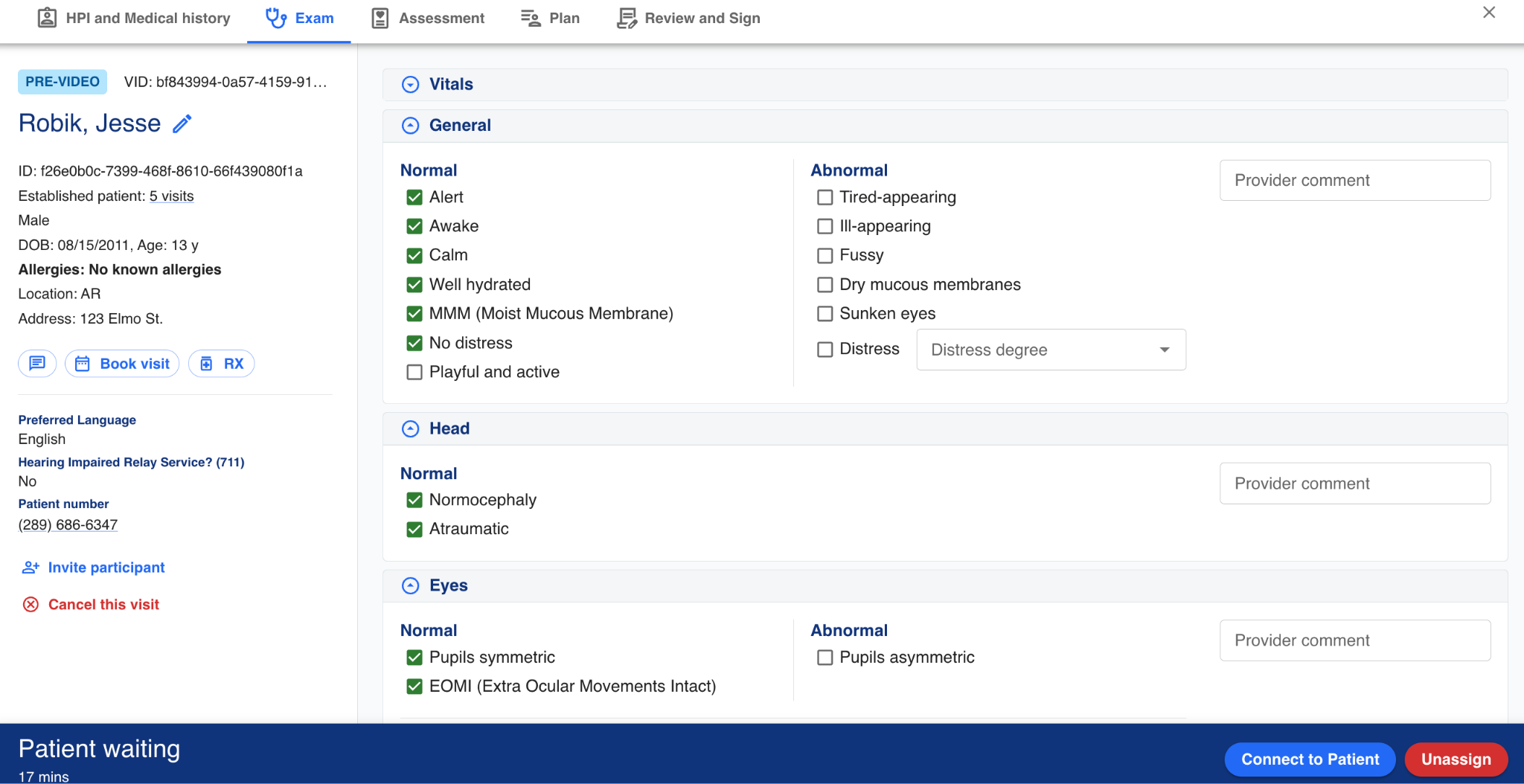
Assessment
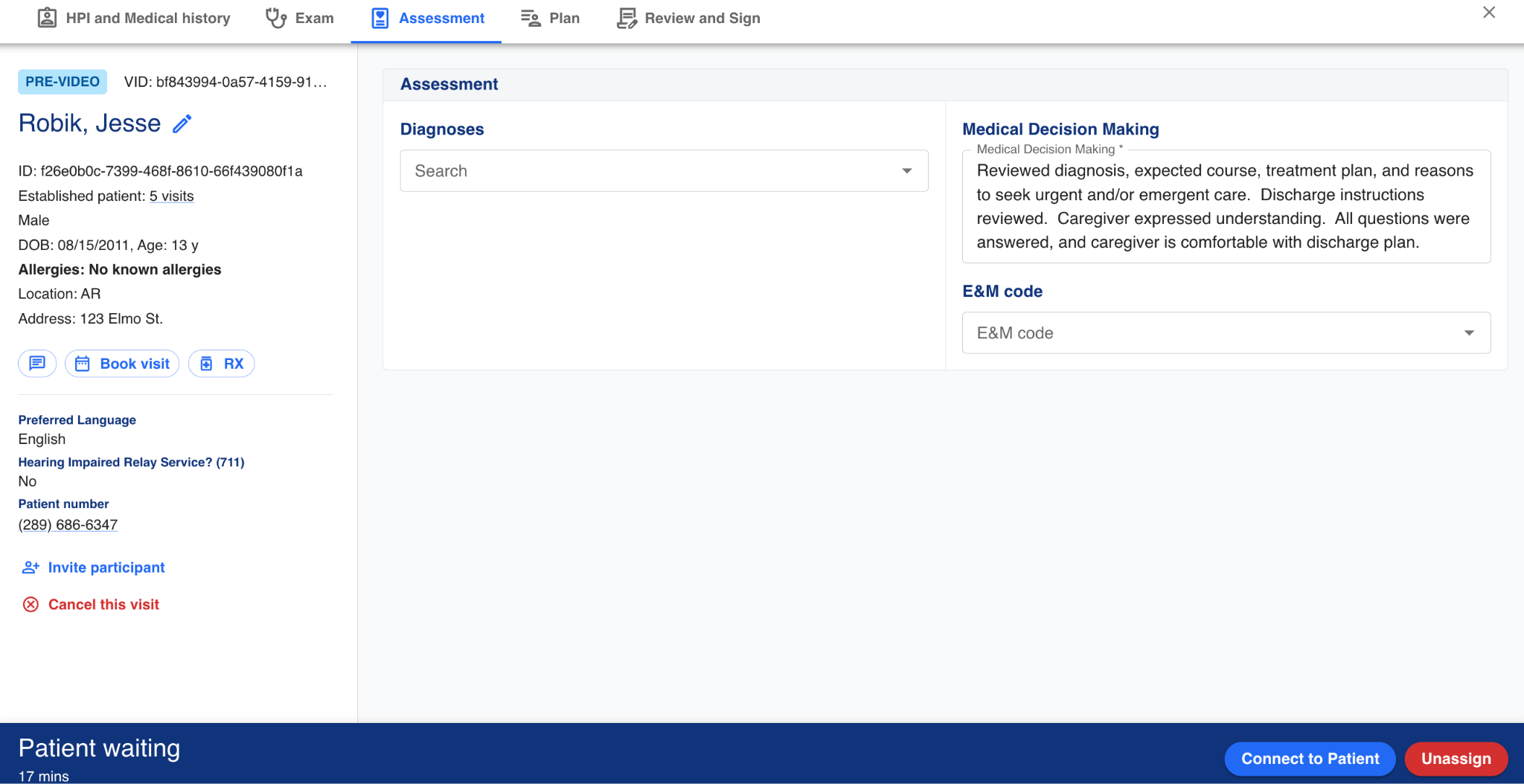
Plan
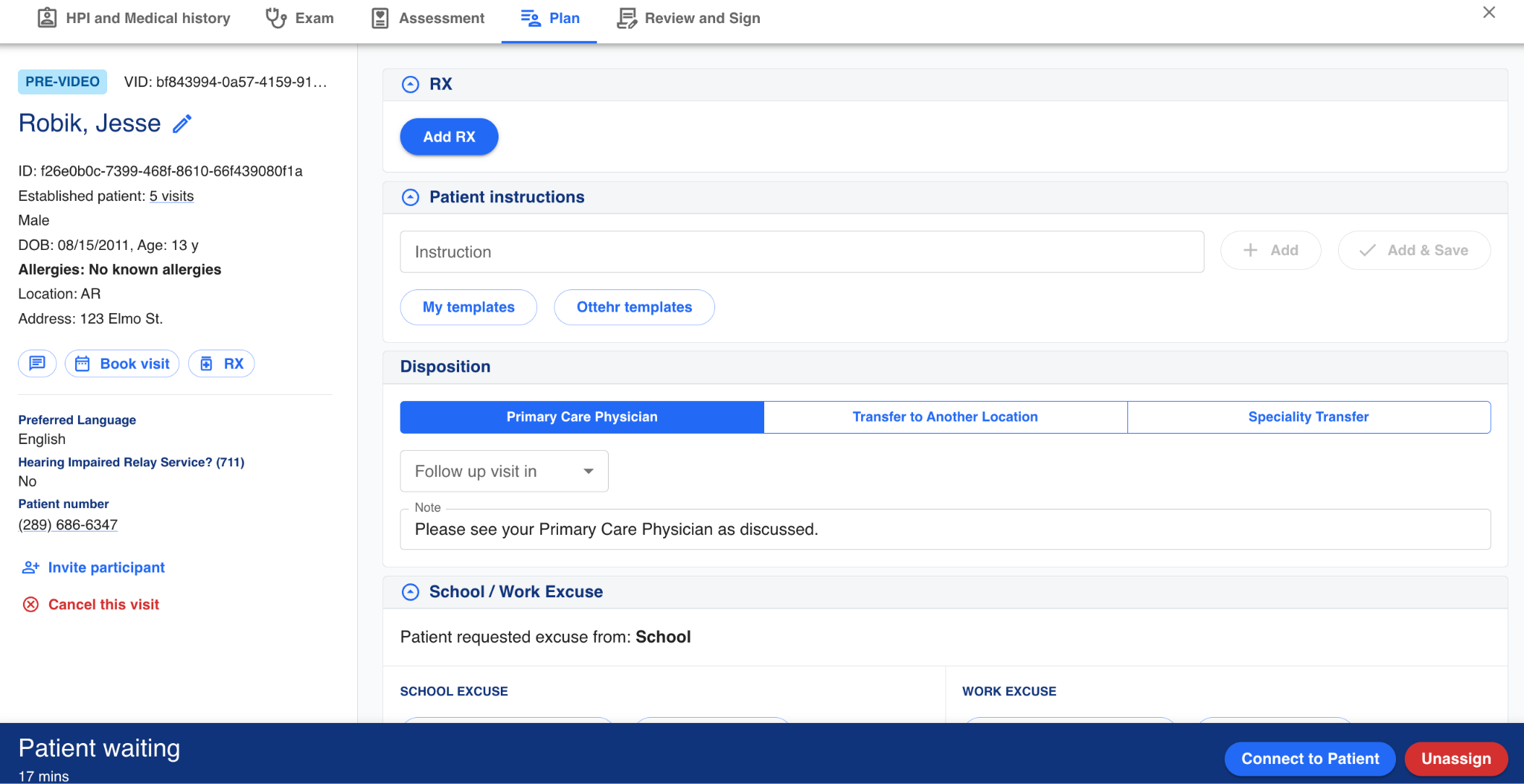
Review and Sign
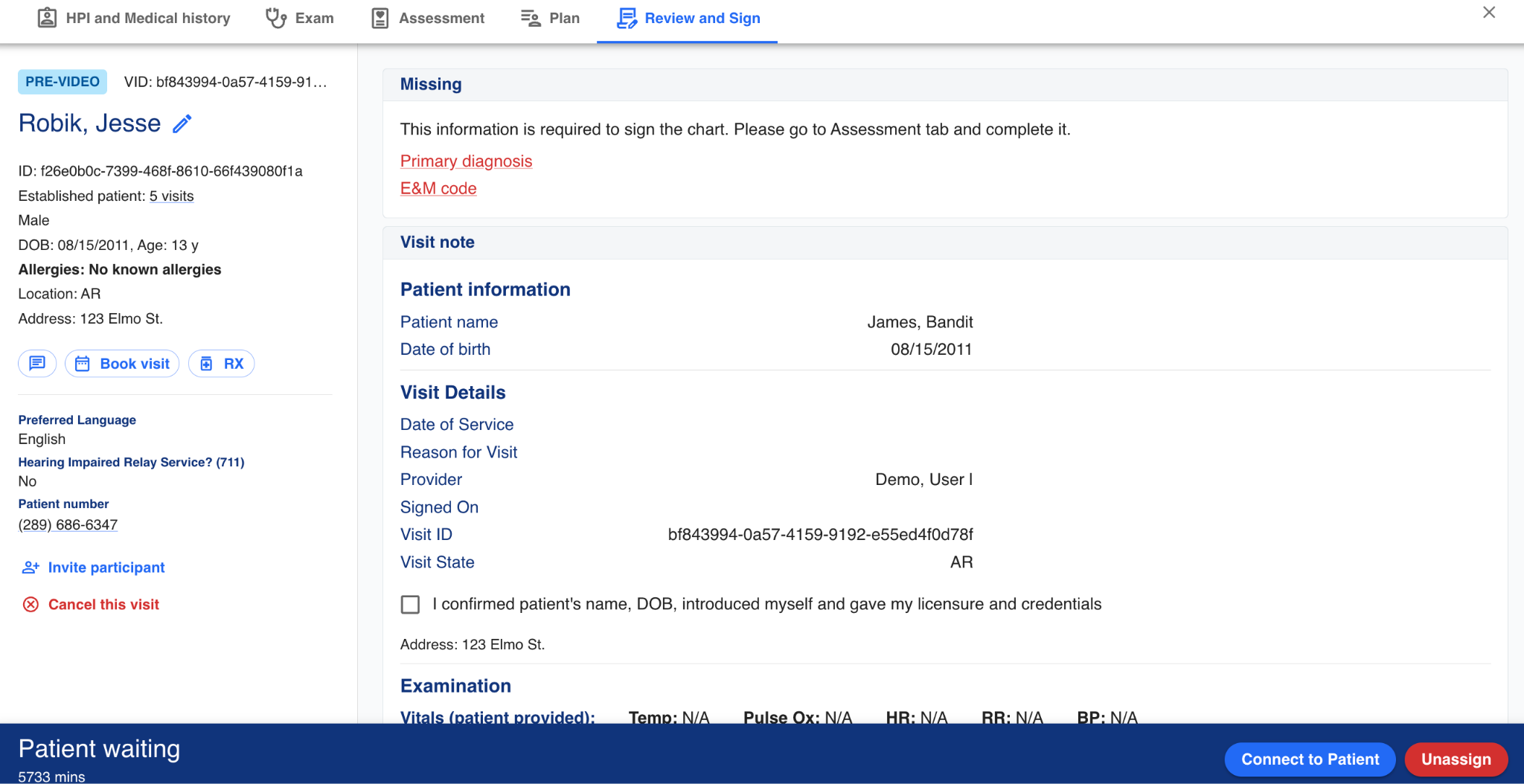
Once signed, press the 'X' in the top right corner to dismiss and return to the tracking board.
Provider Tab
Patients currently meeting with a virtual/telemedicine provider can be viewed in the tracking board in the Provider tab. From here, the provider can Reconnect with patients they are in sessions with.
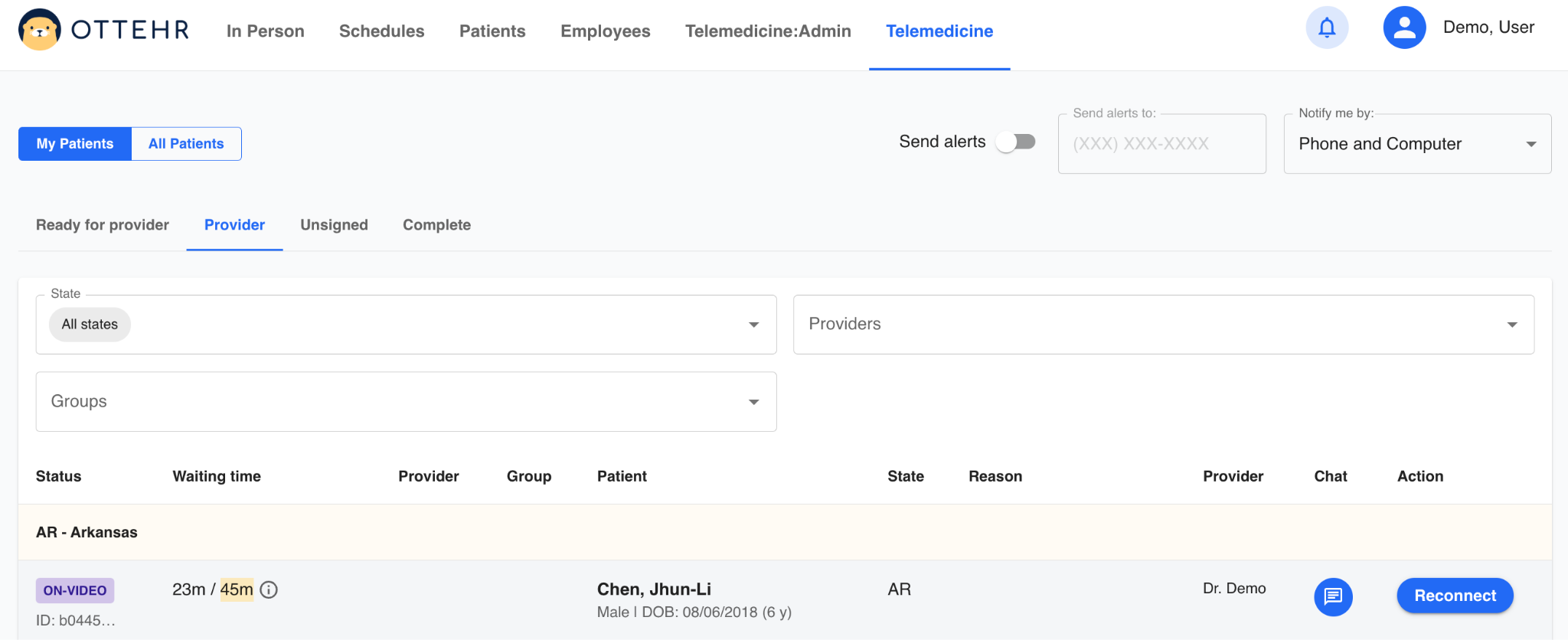
Complete Tab
Here is a tracking board for patients who have met with their provider and had their sessions signed as well as patients who had cancelled their visits. Note there is an additional filter to assist in searching for records from a specific date.