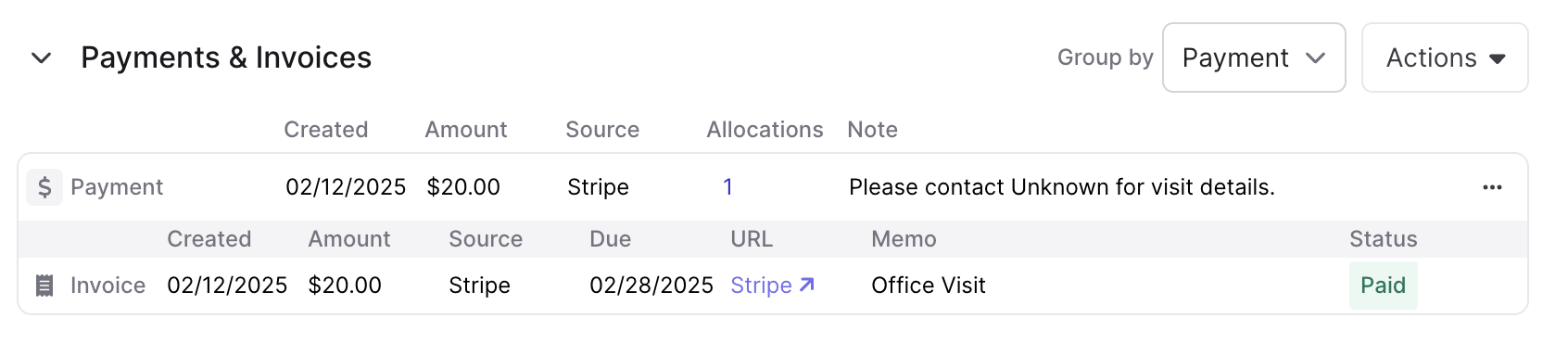Remits & Payments
After claims are successfully submitted, processed, and adjudicated, in most cases, payers will send Electronic Remittance Advice (ERA) notifications to the billers. Candid will automatically match ERAs to submitted claims. In some circumstances, manual handling of RAs may be required by the biller. Candid has a good overview of the remittance workflow (opens in a new tab).
Candid Remits List
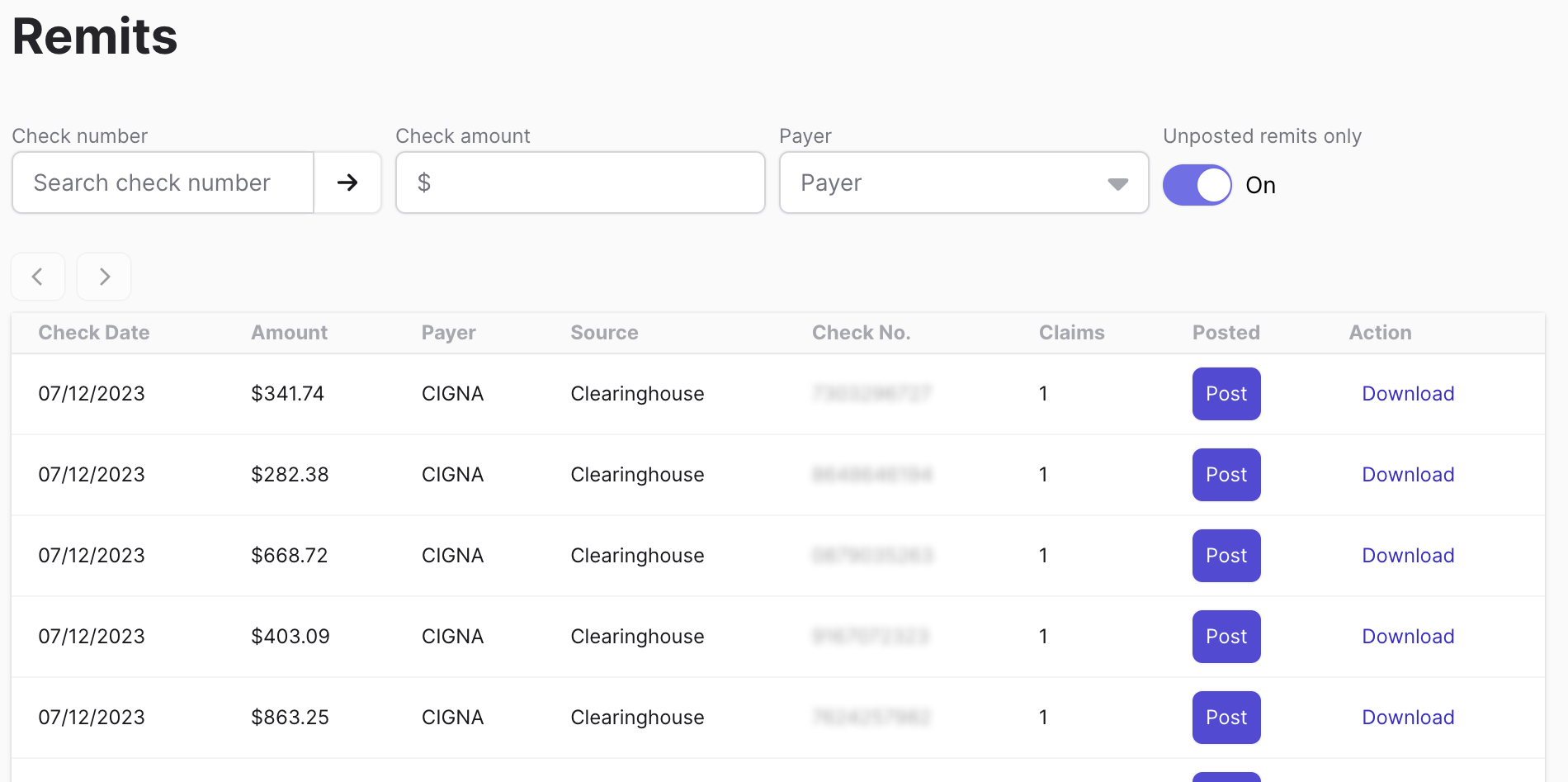
After insurance payments have been processed, there may be a patient responsibility portion of the claim still outstanding. Ottehr allows for invoicing the patient directly from Candid using Candid's Stripe integration, with all the data linked between Oystehr, Ottehr, Stripe, and Candid. To send the invoice, the biller selects the patient, reviews the balance, and selects "Invoice" from the available patient actions menu. Here is a general overview of how patient payments (opens in a new tab) work in Candid. Please see our setup guide for details of how to ensure this integration works properly with Ottehr.
Candid Patient Balance
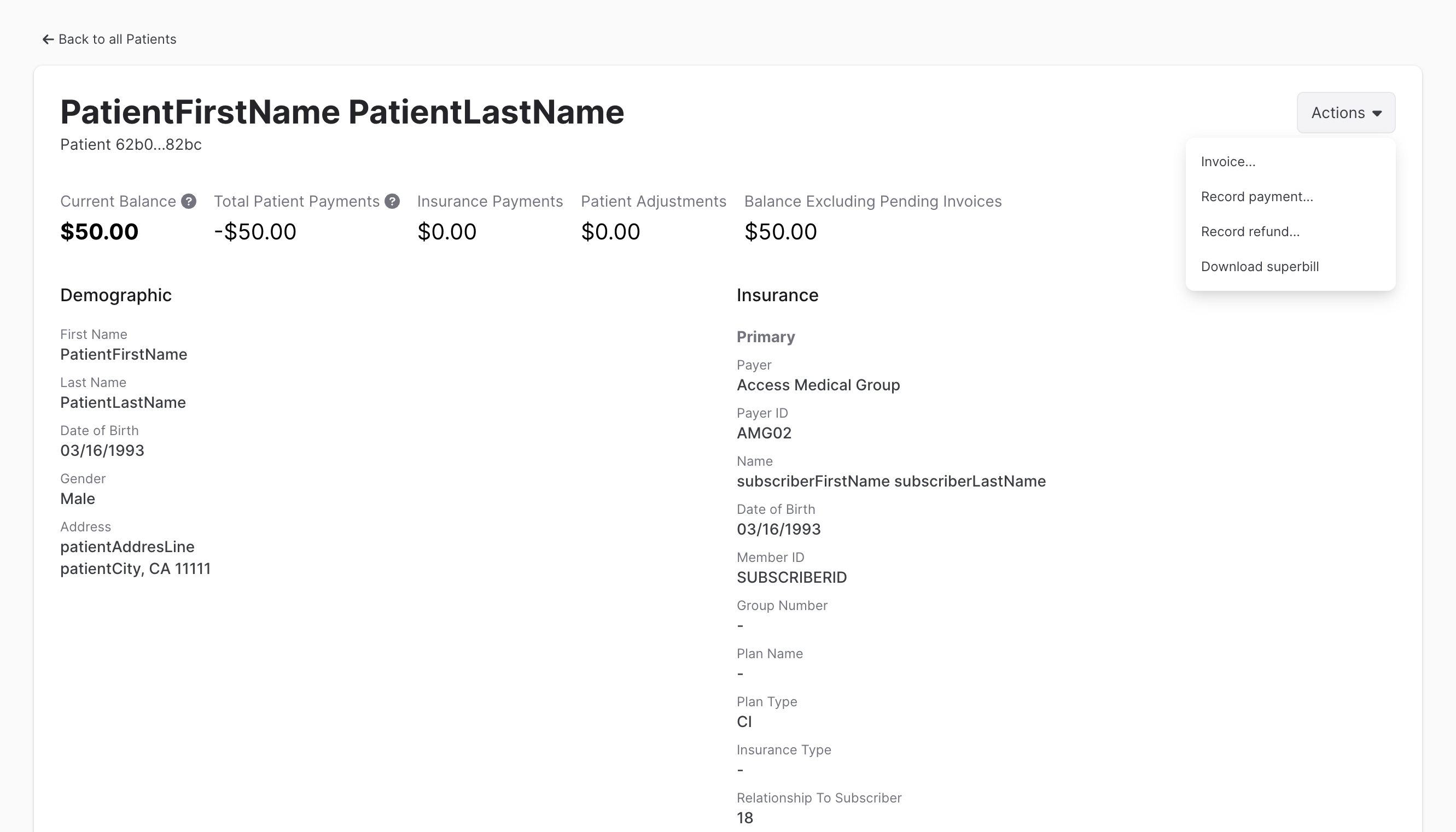
Balances collected outside of this integration can be recorded as well, without generating any invoices.
Once the invoice has been generated, you can track it in Stripe.
Stripe Invoice
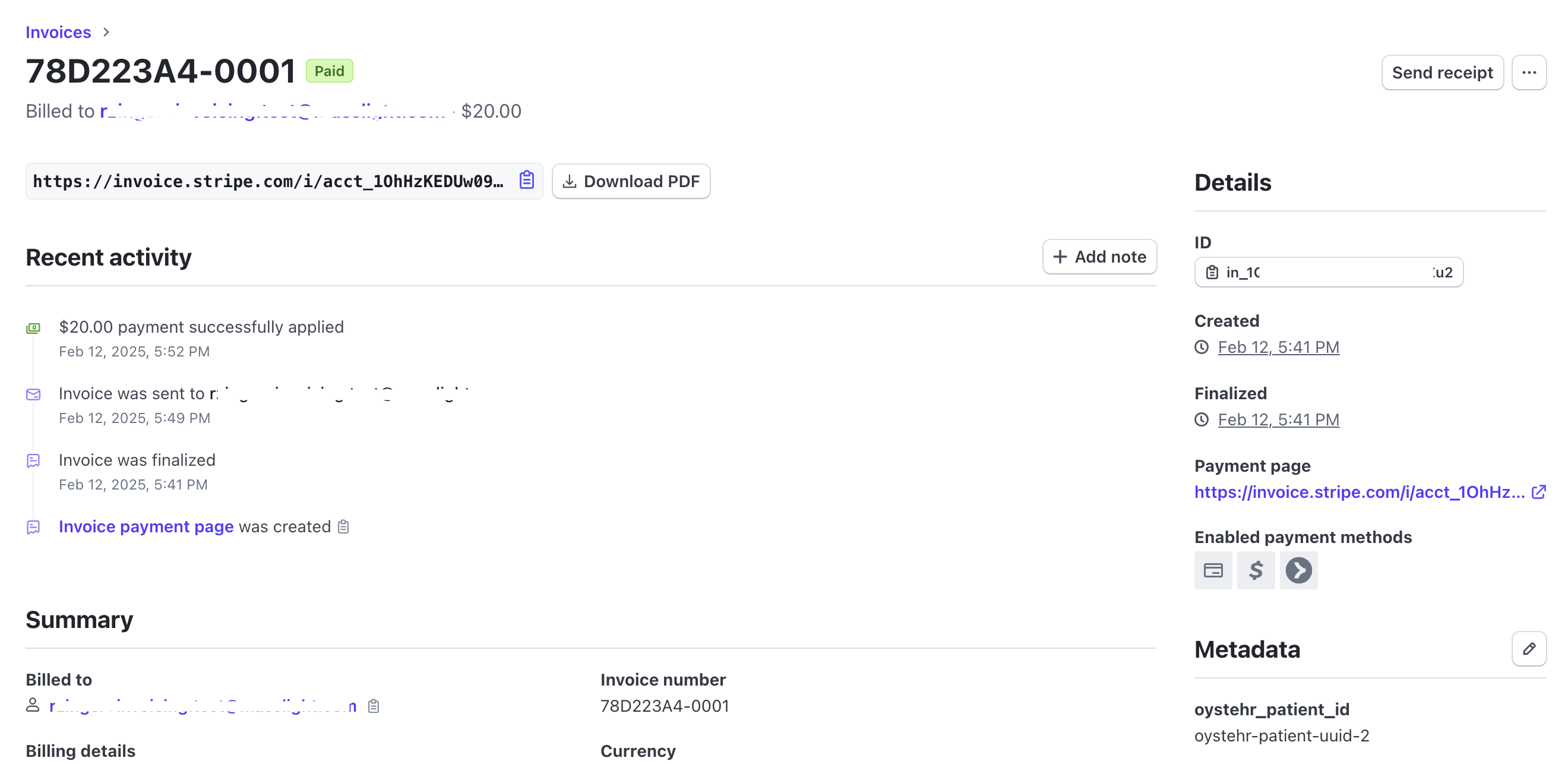
The Stripe invoice includes the oystehr_patient_id as metadata. This links the patient's payments to their balance in Candid. The invoice is associated to individual Candid encounters through metadata on the invoice line items.
Stripe Invoice Line Items
{
"amount": "2000",
"customer": "cus_XXXXXXXX",
"description": "Please contact Oystehr for visit details.",
"invoice": "in_1QrjvkEDxxxxxxxxxx",
"metadata": {
"claim_id": "3abbfeff-xxxx-4cf2-bf02-97cf1789a33b",
"oystehr_encounter_id": "oystehr-encounter-uuid-2025-01-31-1",
"service_line_id": "xxxx-95ff-xxxxx-b15e-8a14e99ac756"
}
} Once a payment is made, the patient record automatically updates with the invoice payment information. A history of payments can be found on the patient record screen, in the payments section.
Patient Payment