v0.38 — November 6 2023
ZapEHR is introducing Roles to control user, developer, and service account access to ZapEHR resources.
Roles
Roles are now live! Roles are re-usable sets of Access Policies you can apply to any number of user, developer, or M2M service accounts in your project. Set up Roles by defining Access Policy permissions for each type of resource and action, or use wildcards (*) to make the access more general.
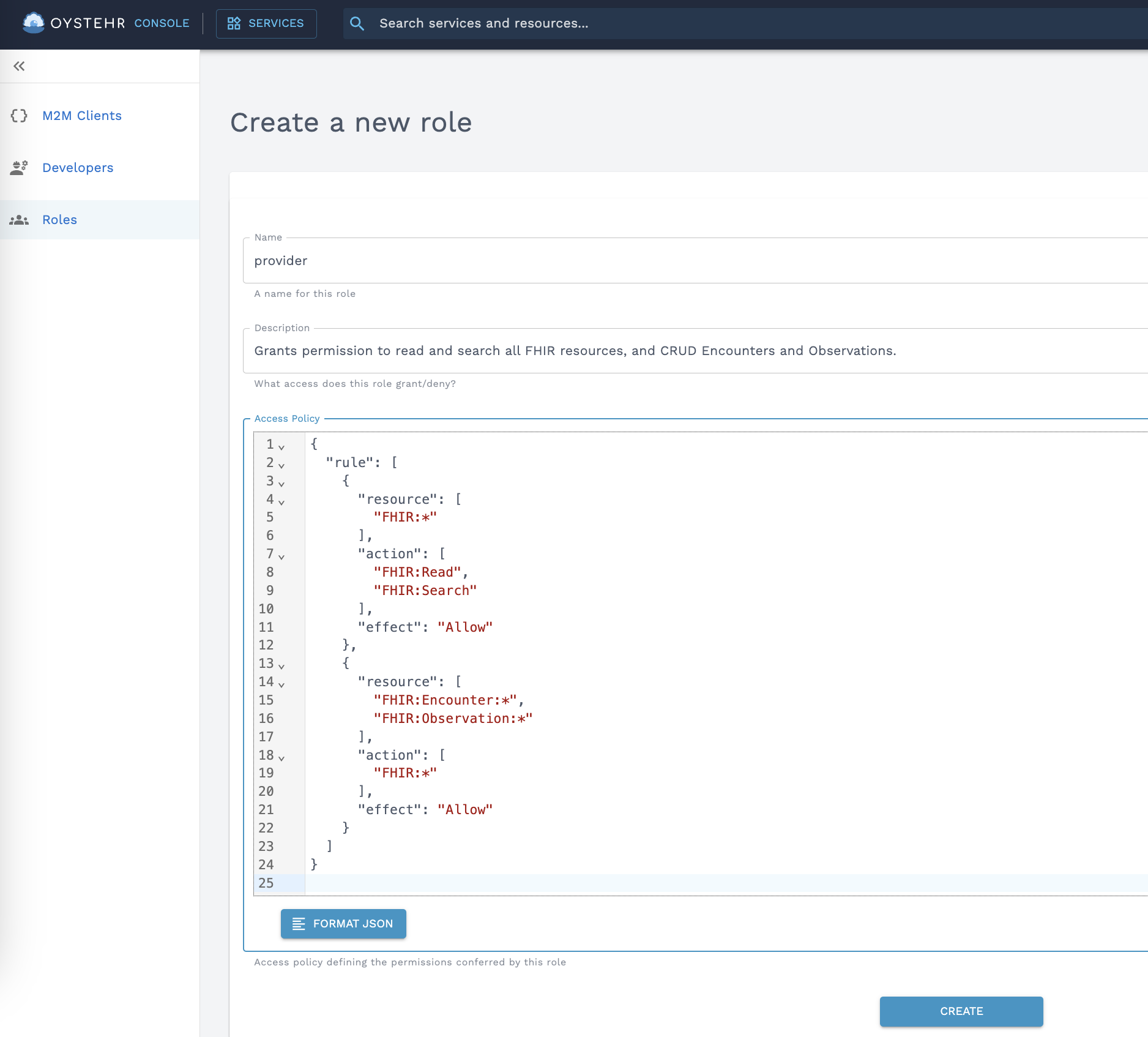
Once you've set up an access policy for your role, associate it with individual users, developers, or M2M service accounts. You can also set a default access policy for new users who onboard themselves, such as patients registering for appointments.
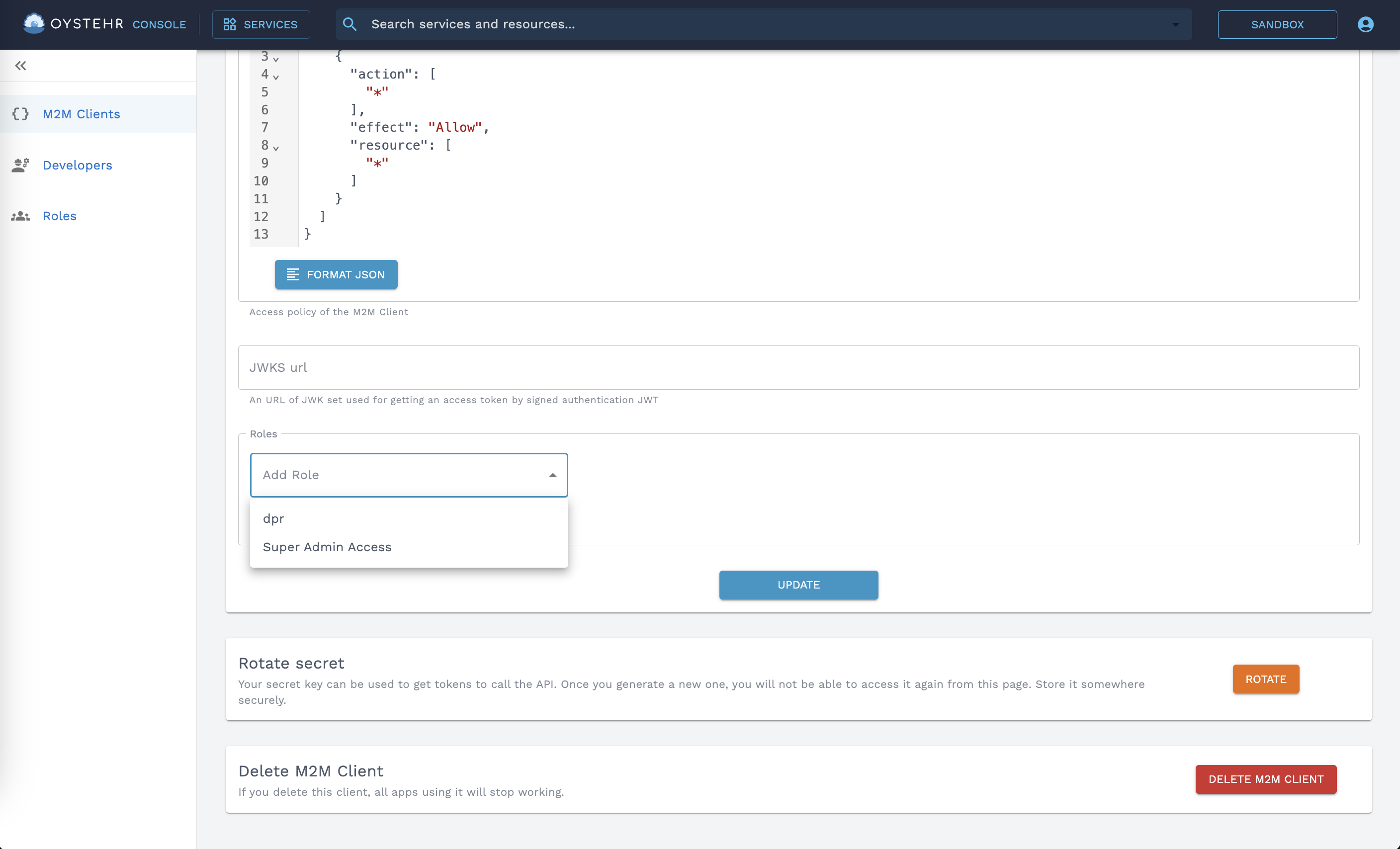
You can find out which resource and action to use for each endpoint by looking at out API Reference (opens in a new tab). Check out our Access Policy documentation for more information, and get started in our developer console (opens in a new tab).
Additional changes
- Added Zambda (opens in a new tab) and Zambda secrets (opens in a new tab) to our API Reference.
- Updated the styling of Zambda logs on the developer console to make them easier to read when debugging.
- Our SDK (opens in a new tab) now includes improved functionality for uploading to the Z3 and Zambda services.
- Fixed an issue with complex FHIR searches.
- Fixed an issue with validating deeply-nested extensions in FHIR resources.