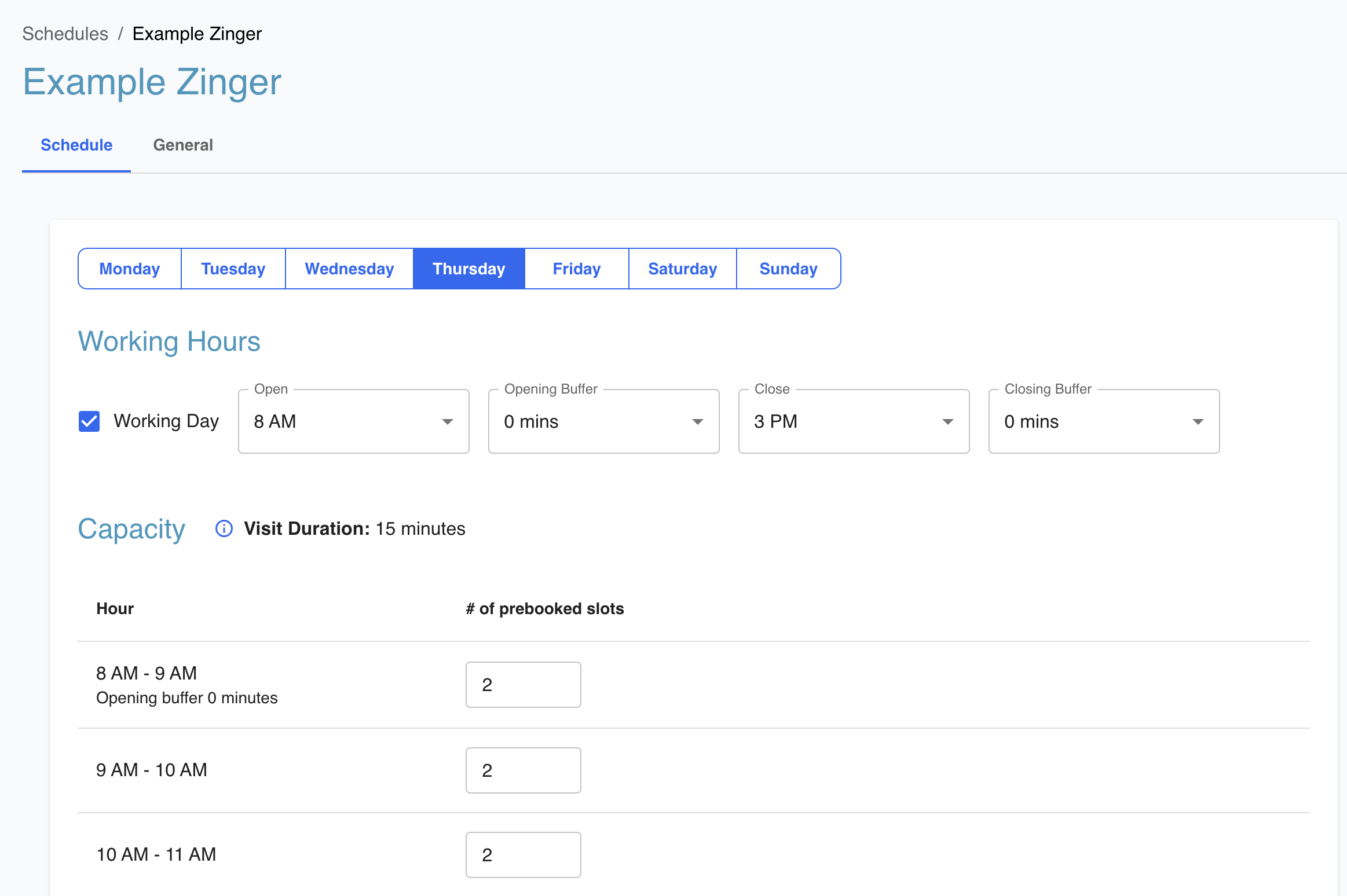Scheduling
Ottehr comes with a scheduling system that can be used as-is and is managed by staff from the staff website.
Terminology
Ottehr schedules have a few different components:
- Schedule type: Schedules by location, by provider, or by group
- Slug: A unique identifier for a location, provider, or group
- Visit service: Telemedicine or in-person options
- Visit type: Prebook or now options
To learn more about the different types of schedules, check out the Customizing Schedules page.
Patient Portal and Intake
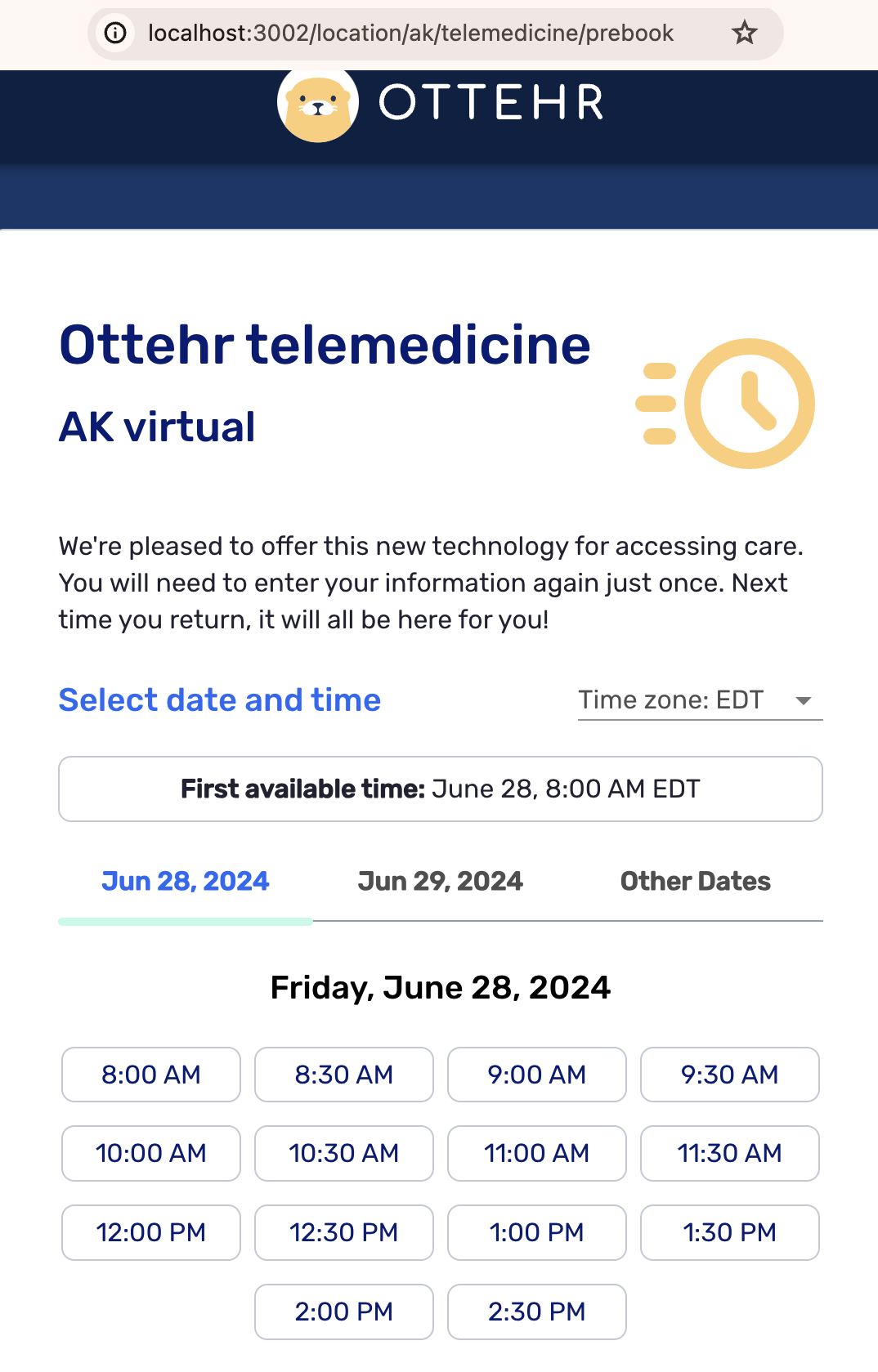
The URL structure is:
https://<my-domain>/<schedule-type>/<slug>/<visit-service>/<visit-type>For example, the URL https://ottehr.myclinic.md/location/washington-dc/in-person/prebook will create appointments for location washington-dc, for an in-person pre-book visit.
For example, the URL https://ottehr.myclinic.md/provider/john-smith/telemedicine/now will create appointments for provider john-smith, for a telemedicine visit that starts after the appointment is created. Once a user schedules a visit, they will go into a virtual waiting room.
EHR/EMR and Schedule Management
Ottehr schedule management is built into the scheduling component of the EHR application and can be managed by staff. Each aspect of the schedule based on location, provider, or group can be set up.
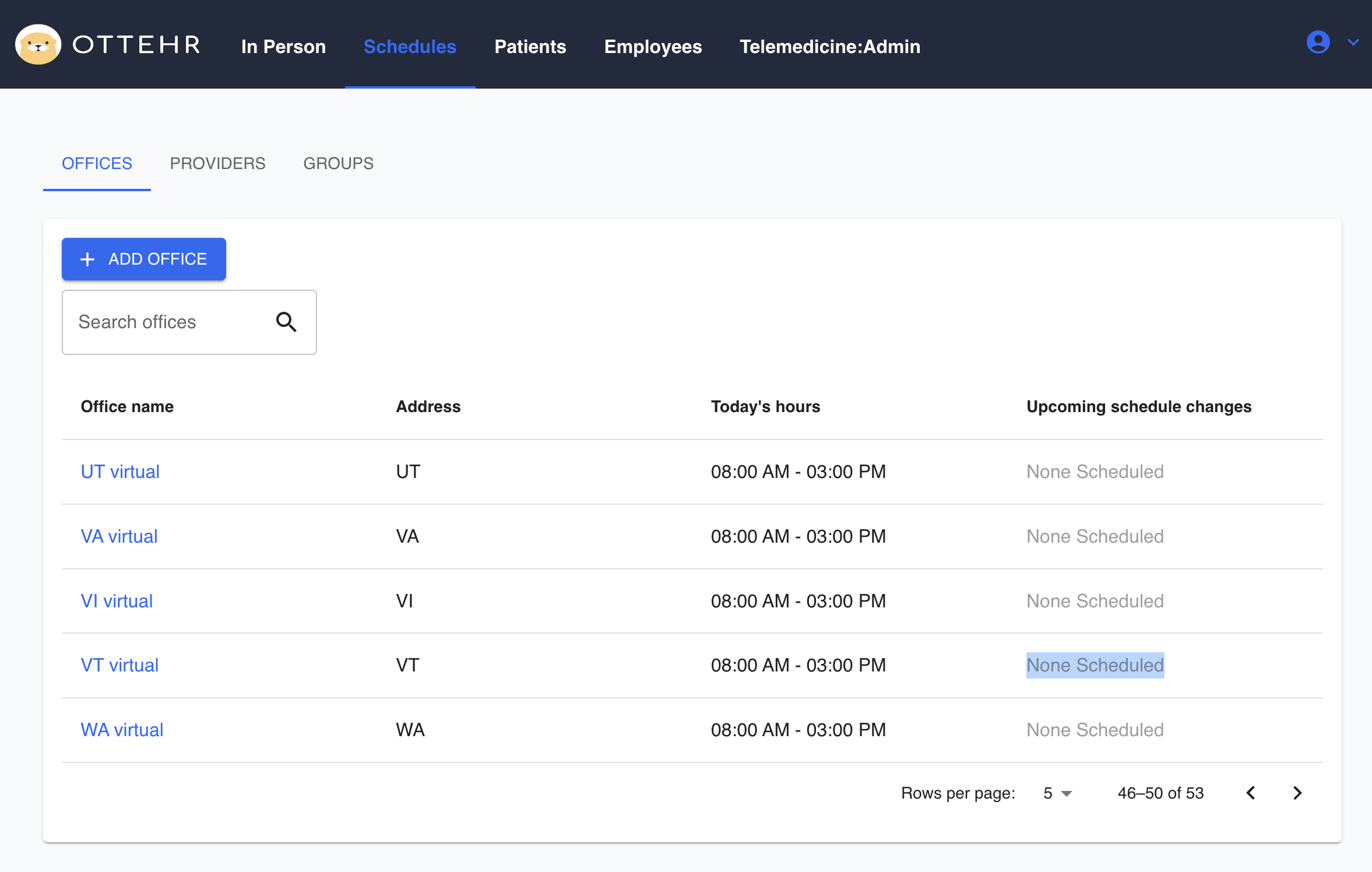
Users can customize the schedule including the number of slots available each day of the week and hours for each day. Users can also edit the slug identifier.